Embark on a hassle-free adventure at Disneyland with our comprehensive guide to using the Genie Plus service! From skipping the lines to maximizing your park experience, discover how this innovative tool can enhance your visit and unlock the magic of Disneyland like never before. Say goodbye to waiting and hello to more time for making memories – let the Genie Plus service be your ultimate companion for a magical day at the park!
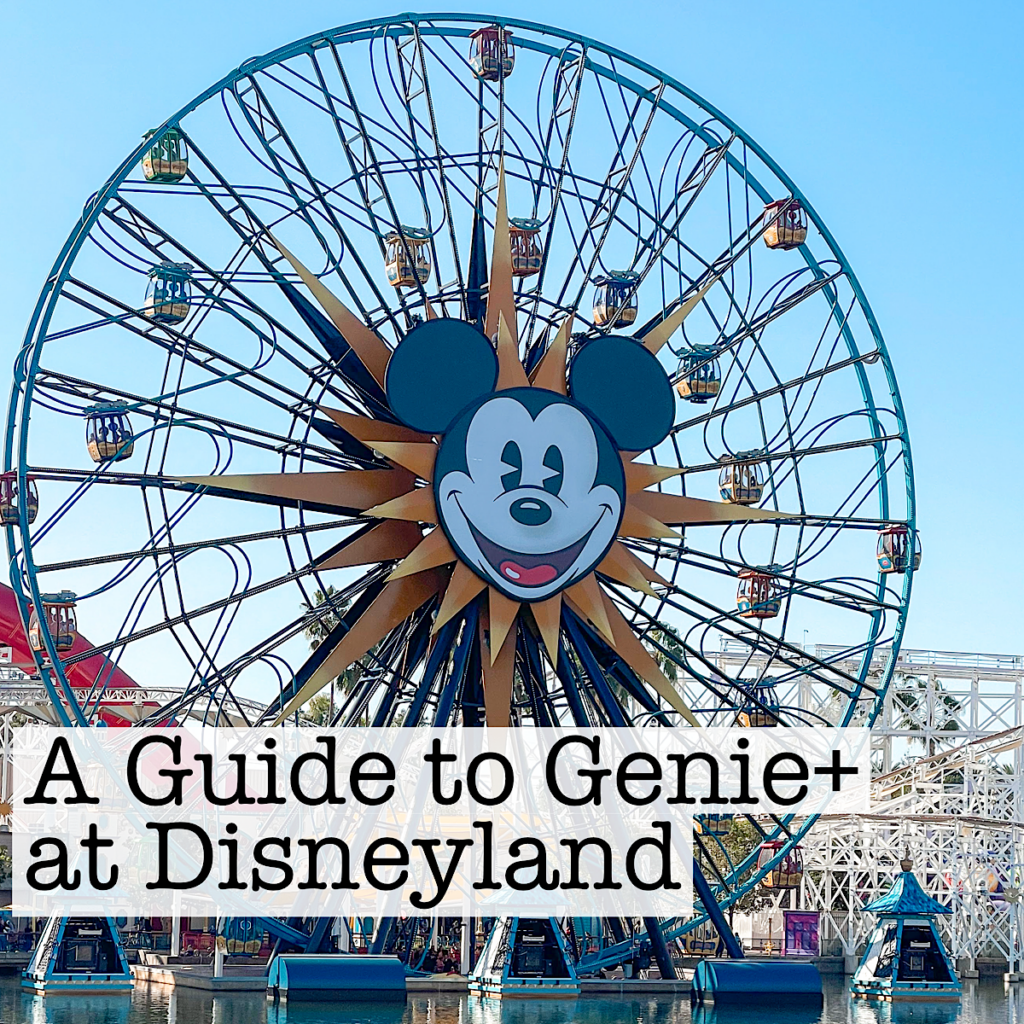
This post may contain affiliate links. When you click on these links, I get a small percentage back at no cost to you! For more information see my disclosure policy.
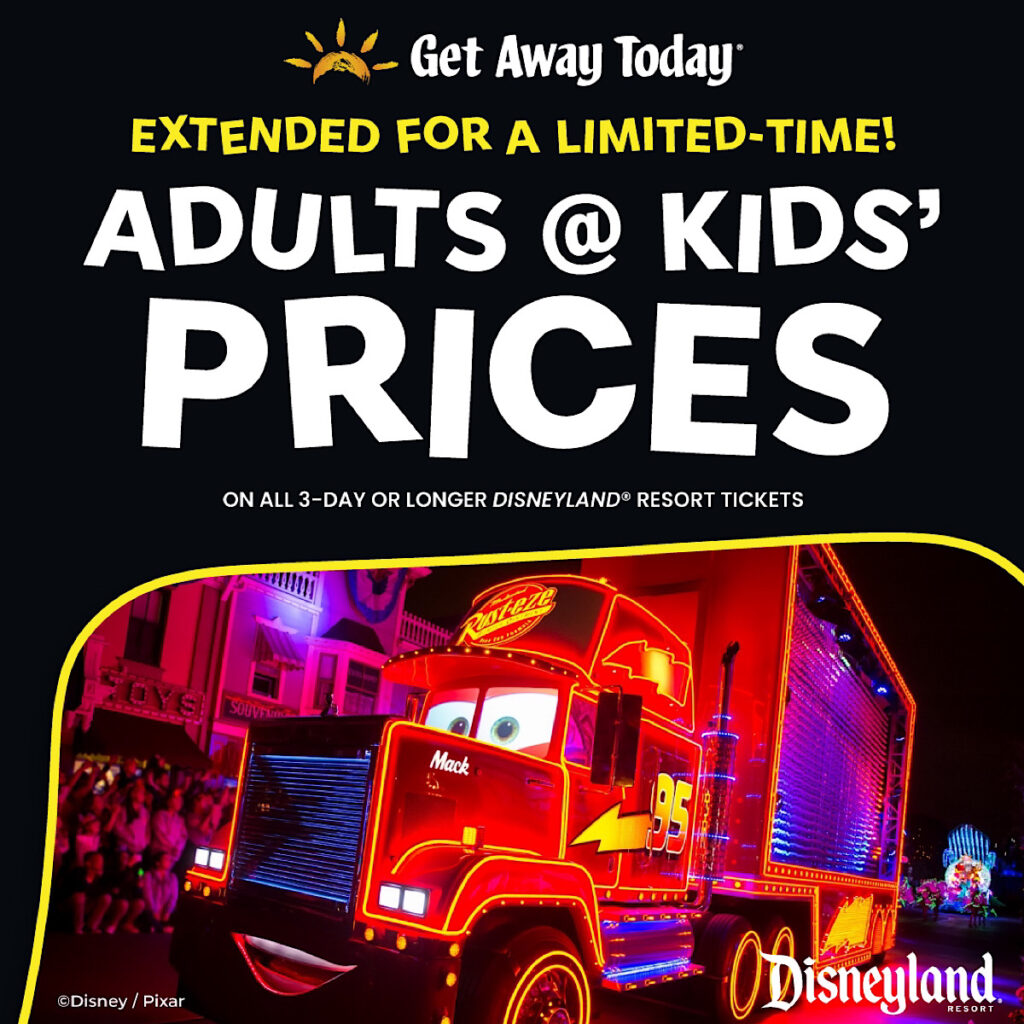
SALE EXTENDED! With this Disneyland and Disney World Ticket Sale you can get Adults at Kids Prices on all 3-Day or longer Disneyland and Walt Disney World Resort Tickets! Combine this sale in a vacation package and get a 3rd or 4th night FREE at select hotels. Don't forget to use the coupon code: Clubhouse10 to save even more. Tap the yellow button below to check prices and see more Disneyland Deals from Get Away Today!
What is Genie Plus Service at Disneyland?
Remember the days of anxiously waiting in long lines at Disneyland, watching eagerly as others seamlessly passed by? Well, those days can be a thing of the past with Disney's Genie Plus service. This innovative offering is Disneyland's answer to the age-old question - how can we enjoy more rides with less wait?
Genie Plus is a paid service, allowing us the luxury to bypass those daunting regular standby lines in favor of the much quicker Lightning Lanes. It's the evolved successor of the Fastpass and Disney MaxPass, designed to streamline our theme park experience.
By integrating this service, Disneyland Resort has significantly upgraded how we plan our park day, ensuring that every moment at the parks is filled with adventure rather than waiting. Whether it's boarding the Millennium Falcon: Smugglers Run or enjoying the whimsical world of 'it's a small world', Genie Plus aims to maximize our Disneyland adventure.

Get Discount Disneyland Tickets & Vacation Packages
My travel partner, Get Away Today, offers park tickets that are always a few dollars less than what you can purchase directly from Disney. I have been buying my tickets for them for many years and their customer service can't be beat! You can check ticket prices here.

You can save even more when booking your tickets in a vacation package combined with a hotel stay. Get Away Today often offers deals through many Disneyland Good Neighbor hotels where you can get a 3rd or 4th night free! And they offer amazing layaway plans!
And, my readers can use the coupon code: Clubhouse10 to save even more on a 2-night or longer Southern California vacation package! You can check package prices for your next trip here or give them a call at 855-GET-AWAY and tell them Mommy Mouse Clubhouse sent you.
Here are a few hotels I recommend that can be booked through Get Away Today: Disneyland Hotel, Radisson Blu Anaheim, Cambria Hotel & Suites Anaheim, Embassy Suites Anaheim South, and Howard Johnson Anaheim Hotel & Water Playground.
You can read my reviews of these properties here: Disneyland Area Hotel Reviews.
How Does Genie+ Work?
Imagine this: You're at the Happiest Place on Earth, Disneyland Resort, and instead of spending your day waiting in those famously long lines for your favorite rides like Space Mountain or Guardians of the Galaxy, you're breezing right through to the Lightning Lane entrance, thanks to Disney Genie Plus.
This amazing service, accessible right from the Disneyland app on your phone, is like holding a magic wand that vanquishes long waits.
Here’s how it works: after purchasing Genie Plus for your park day, you can reserve attractions one by one for a shorter wait. This isn't just limited to Disneyland Park; over at Disney California Adventure, you're also unlocking expedited access to thrills like Guardians of the Galaxy: Mission BREAKOUT!
For some of the most popular rides, such as Star Wars: Rise of the Resistance and Radiator Springs Racers, there's the option of an Individual Lightning Lane for an extra cost, guaranteeing your spot without the standby queue.
Genie Plus not only revolutionizes your park experience by significantly cutting down wait times but also cleverly allows you to make these selections directly from your phone, ensuring you spend less time in lines and more time making memories.

How Much Does Genie Plus at Disneyland Cost?
Embarking on a magical journey to the Disneyland Resort, I couldn't help but wonder about Genie Plus. With an extra cost, it promises to whisk us away from the long lines and into the enchanting world of our most beloved rides even quicker.
But, how much does this magic spell actually cost? Disney Genie Plus at Disneyland will cost you $30 per person, per day. At first glance, it might seem like just another expense, but let me tell you, the perks like unlimited PhotoPass downloads indeed sprinkle extra pixie dust on your day.
Picture capturing those priceless smiles and giggles without having to dish out extra cash for each snap – it's like hitting the jackpot for making memories in the Happiest Place on Earth!

What is the difference between Lightning Lane and Individual Lightning Lane?
Understanding the nuances between Lightning Lane and Individual Lightning Lane is key. With a Genie Plus purchase, we're granted the magic carpet ride to bypass long lines at select attractions via Lightning Lane entrances. Think of it as a Fastpass, allowing us to weave through the crowds and get more out of our day at both Disneyland Park and Disney California Adventure.
However, for those most popular rides that are practically legends in their own right - like Star Wars: Rise of the Resistance and Radiator Springs Racers - there exists the Individual Lightning Lane. This is a premium, separately priced ticket that ensures your spot in line at these iconic attractions.
It's an extra cost ranging from $7 - $20, yes, but for die-hard fans or those who feel their Disneyland trip wouldn't be complete without experiencing the best of the best, it can be a worthy addition.

Attractions Included with Disneyland Genie Plus
Delving into the enchanting world of Disneyland Resort, the Genie Plus service sprinkles extra pixie dust on your adventure by offering priority access to a treasure trove of attractions.
Genie+ Rides at Disneyland Park
- Autopia, in Tomorrowland, where the future of yesteryear zooms to life beneath your very fingertips.
- Big Thunder Mountain Railroad, rattling and roaring through the frontier's wildest ride in the wilderness!
- Buzz Lightyear Astro Blasters, challenging you to become a galactic hero in a symphony of lights and sounds.
- Haunted Mansion, inviting you to fraternize with the resident Happy Haunts.
- Indiana Jones Adventure, thrusting you into a world brimming with peril and untold treasures.
- "it's a small world", celebrating global harmony in an enchanting melody that bridges hearts and cultures.
- Matterhorn Bobsleds, where icy slopes and mythical beasts await at every twist and turn.
- Millennium Falcon: Smugglers Run, setting you on a high-stakes mission in the Star Wars galaxy.
- Roger Rabbit's Car Toon Spin, whisking you away on a zany ride through a cartoon caper.
- Space Mountain, rocketing you through the cosmic darkness in an adrenaline-pumping sprint through space.
- Splash Mountain, where tales and melodies culminate in a heart-stopping plunge.
- Star Tours – The Adventures Continue, transporting you to a galaxy far, far away for an adventure you won't soon forget.
- Mickey & Minnie's Runaway Railway, embarking you on a trackless train ride with delightful surprises at every turn.
- Pirates of the Caribbean, setting sail into a world where buccaneers reign and legends come to life.

Genie+ Rides at Disney California Adventure Park
- Guardians of the Galaxy – Mission: BREAKOUT! whisks you away on an exhilarating Marvel adventure that's sure to elevate your heart rate.
- Incredicoaster invites you on a high-speed chase with the Parr family, blending storytelling with thrilling accelerations.
- Toy Story Midway Mania! offers a playful 3D competition that brings the beloved Pixar characters to life right before your eyes.
- Soarin’ Around the World allows you to experience the sensation of flight, complete with breathtaking views and fresh breezes.
- Goofy's Sky School
- Grizzly River Run
- The Little Mermaid - Ariel's Undersea Adventure
- Monsters, Inc. Mike & Sulley to the Rescue!
- Toy Story Midway Mania!
- WEB SLINGERS: A Spider-Man Adventure

How to Use Genie Plus on the Disneyland App
Imagine transforming your Disneyland visit into an extraordinary adventure with Genie Plus, all through a few taps on the Disneyland app. Here's how to wield this magic:
- Before you even pack your Mickey ears, make sure you have purchased tickets, made park reservations, and have added Genie Plus to your ticket purchase. It's like securing a front-row seat to your favorite show.
- Upon crossing the gates into the realm of Disneyland, open your trusty Disneyland app and head to the Tip Board.
- Let the magic begin by making your first Lightning Lane selections. Scroll down until you find the attraction and time you want to reserve and tap Book Experience. Select the group members that want to ride and follow the directions in the app. Whether you're racing to battle alongside the Guardians of the Galaxy or setting sail with Pirates of the Caribbean, these first picks are pivotal.
- Return to your reserved ride selection during your assigned time frame. Head to the Lightning Lane entrance of the ride to scan your Disneyland app or Magic Band.
- Make your next Lightning Lane reservation. As soon as you have scanned your app or Magic Band, you are ready to make your next ride selection.
- Forgot to add Genie Plus earlier? No worries, the Disneyland app has you covered. You can purchase it on the day of your visit, ensuring not a moment of fun is lost.
This easy-to-follow process ensures that every moment at Disneyland is spent making memories, not waiting in long lines. Trust me, navigating Genie Plus is a breeze, making every bit of extra cost worth the magic it brings to your park day.
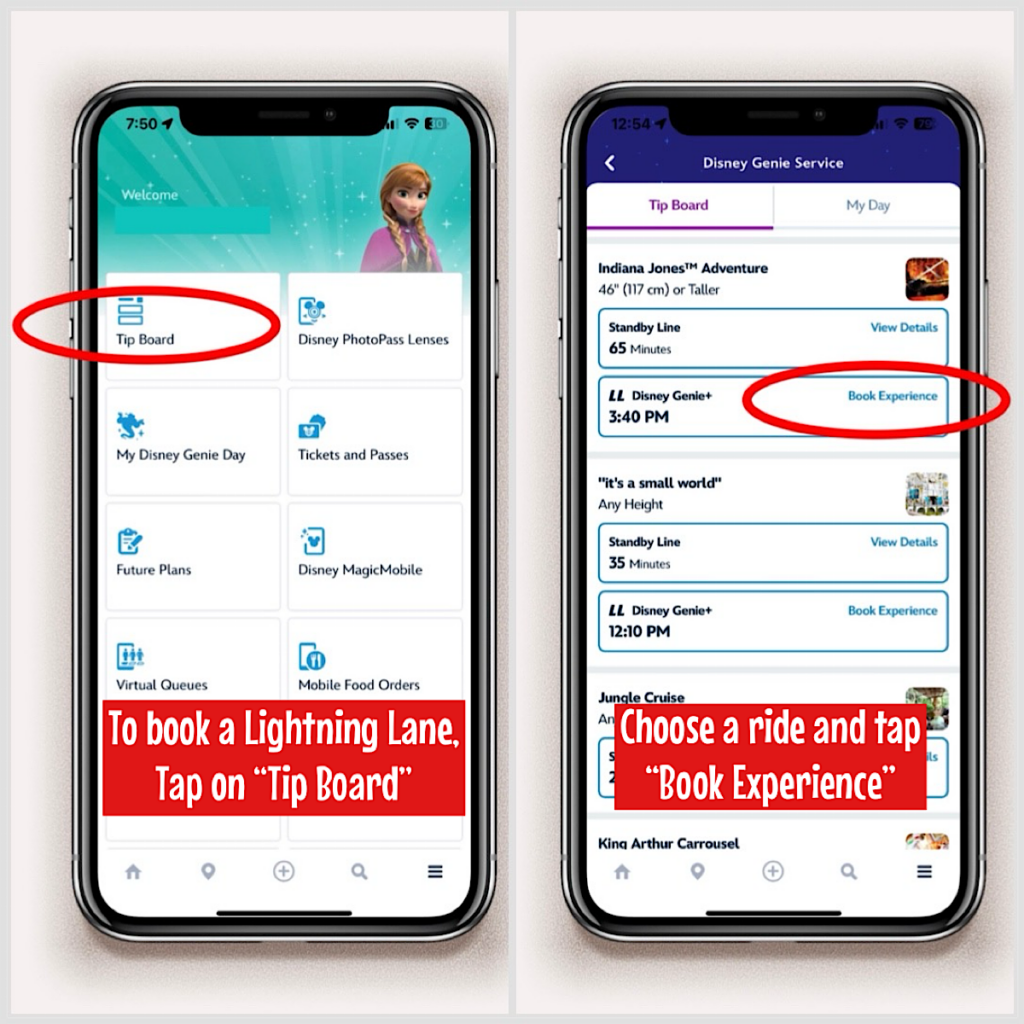
Pros of Purchasing Genie+
Disneyland's Genie+ service has become a debated topic amongst visitors, but let me share why I think it's a brilliant addition to your park experience.
One of the undeniable advantages of Genie Plus is the significant time savings. We all know how precious every minute is at Disneyland Resort, and being able to skip those daunting long lines at the most popular rides, like Space Mountain and Indiana Jones, is a game-changer. It turns what could be hours of waiting into mere minutes.
Furthermore, the convenience of managing your day through the Disneyland app is unmatched. The ability to select attractions, make lightning lane reservations, and even modify plans on the go, offers a level of flexibility that truly enhances the day. It's like having a Disney parks insider right in your pocket, helping you navigate the crowds and peak times, ensuring you get the most out of every magical moment.

Convenience of Making Ride Reservations on Your Phone
The first pro of purchasing Genie+ at Disneyland is the convenience of making ride reservations on your phone. It's like holding a magic wand in the palm of your hand, allowing you to strategically plan your park day, ensuring you and your loved ones spend less time waiting and more time making memories.
This innovative aspect of Disney's Genie Plus service not only enhances your Disneyland Resort adventure but transforms it into a seamless experience, freeing up your time to explore other enchanting attractions or enjoy a Dole Whip in the sunshine.
Truly, this modern twist to the Disneyland app is a game-changer for park goers, proving once again that Disney knows how to sprinkle that extra bit of pixie dust on your magical vacation.

Ability to Plan out Day
You're standing amidst the enchanting ambiance of Disneyland, wondering what marvels to explore next. With Genie Plus at your fingertips, you suddenly feel like you've got a magic wand to plan your day meticulously without breaking a sweat.
The brilliance lies in its seamless integration with the Disneyland app, which directs us where to go and when, making those long waits for most popular rides a thing of the past. I found myself spending less time in queues and more on enjoying every bit of my visit, from the thrill of Space Mountain to the whimsy of It's a Small World.
The power to modify plans or even ‘stack’ Lightning Lane reservations for later in the day further sweetens the deal, ensuring that my family and I could hit all our favorite rides like Pirates of the Caribbean and Haunted Mansion without the fret of long lines.
Indeed, Genie Plus transformed our Disneyland adventure, making every moment count with less time waiting and more time creating memories. Is Genie Plus worth the extra cost? For me, the ability to weave through the park with such efficiency and grace was worth every penny.

Can Modify Plans to 'Stack' Lightning Lanes Later in the Day
Have you ever dreamed of darting through Disneyland, catching each thrilling ride with hardly a pause? That's where Genie Plus truly shines, especially when you master the art of 'stacking' Lightning Lanes.
Imagine this: you kick off your day snapping up a Lightning Lane for Space Mountain. As soon as you tap in, you're on your phone, fingers flying, grabbing the next pass for Indiana Jones. But here's where the magic happens - instead of immediately rushing over, you can modify your selection to a time later in the day, stacking another pass, during peak times. By afternoon, you've got a lineup of the most popular rides queued up on your Disneyland app, ready to whisk you away with minimal wait.
This strategy not only maximizes your ride opportunities but transforms your park day, allowing you more freedom to explore, snack, and soak in the Disney atmosphere. It truly makes investing in Disney Genie Plus worth every penny for a smoother, fuller Disneyland adventure. We like to take an afternoon break at the hotel to nap and swim, then head back to the parks and knock out ride after ride, maximizing our time while still enjoying a relaxing vacation.
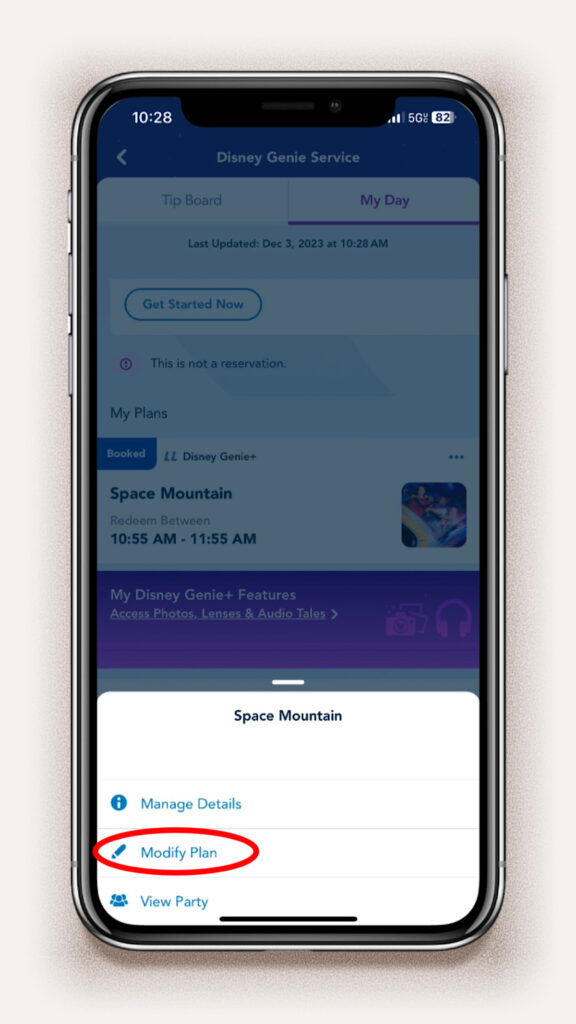
Disney PhotoPass Downloads Included with Purchase
One of the most magical parts of the Genie+ package has got to be the unlimited Disney PhotoPass downloads that come included with your purchase. Instead of just storing your Disneyland memories in your heart, you can actually bring them home, all thanks to Genie+.
There's nothing quite like rounding up the family in front of Cinderella's Castle or posing with Chewbacca, knowing that every photo snap - without any extra cost - is yours to keep. Attraction photos are even included!
*Genie+ Tip: If you are visiting on a less crowded day, just purchase Genie Plus for one person in your party. You will still be able to enjoy the benefit of unlimited PhotoPass downloads! Just have the photographer scan the code in your Disneyland app.
It elevates the whole Disneyland experience, making sure that every smile, every hug with Mickey, and every "I can't believe we're here" moment is captured. For me, it's a priceless addition to the Genie Plus service that turns an already enchanting visit into an unforgettable storybook of memories.
*Genie+ PhotoPass tip: Use your phone to take a picture of the monitor at the exit of the attraction with your photo and ID code. Later, when you are back at your hotel, enter the ID code into the Disneyland app to link your photo!
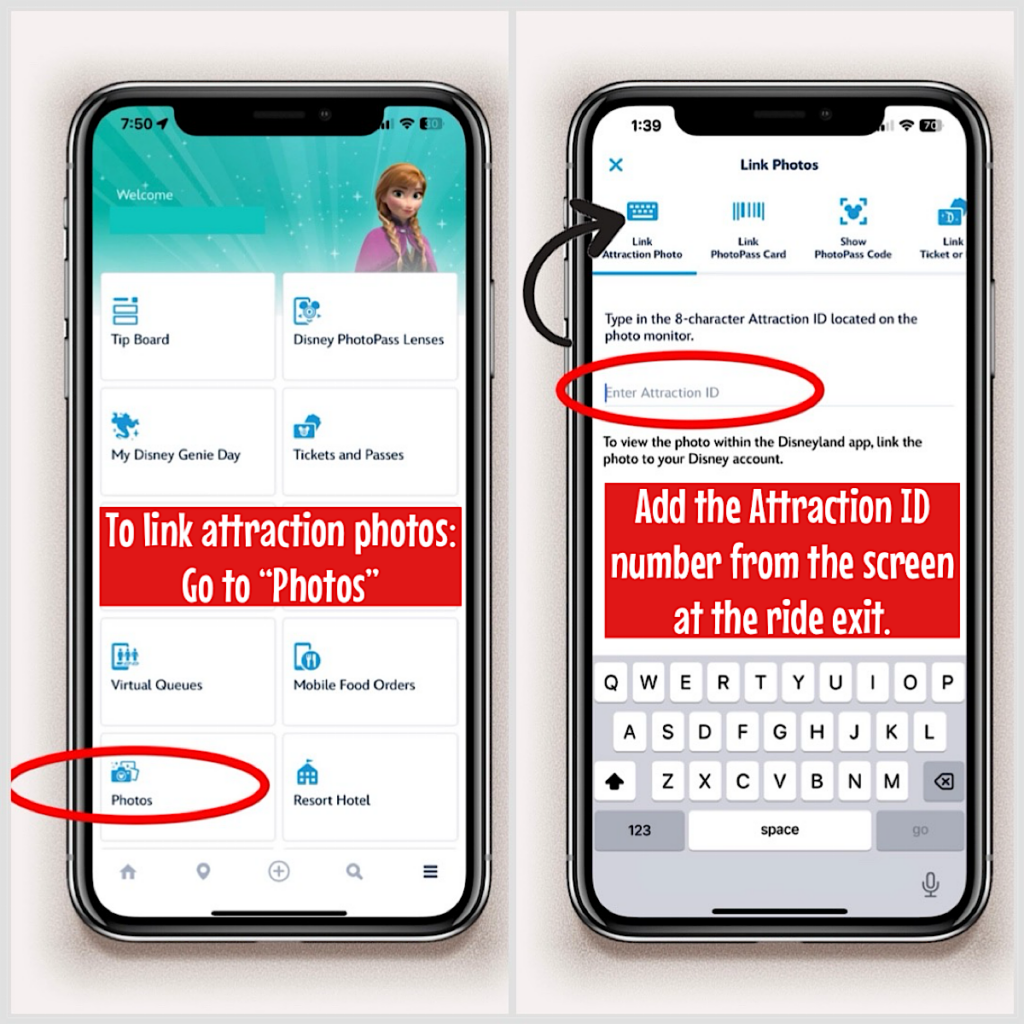
Cons of Genie+
While the lure of shorter wait times and streamlined park experiences beckons, Genie Plus isn't without its cons. Extra Cost looms large for many, as the service adds an additional cost to an already pricey Disneyland adventure. For families or those closely watching their budgets, this extra expenditure can make a significant dent.
Beyond the financial aspect, there's the concern of Time Spent on Phone & Battery Use. Navigating your Disneyland day through an app sounds convenient, but it can tether you to your screen, sapping the magic from those spontaneous park moments.
Plus, the constant use can drain your battery, necessitating carrying a bulky power bank. Weighing these factors is crucial in deciding if Genie Plus aligns with your dream Disney experience.
Extra Cost
Let's talk more about the additional cost of Genie+. As we plan our magical day at Disneyland, one question that often percolates in our mind is whether the extra cost of the Genie Plus service is justifiable. At a glance, shelling out additional money on top of park tickets might pinch our wallets, especially for a family excursion. However, when we weigh this against queuing for hours under the sun for attractions like Peter Pan's Flight, Space Mountain, or the bewitching Haunted Mansion, the narrative shifts.
Imagine bypassing those serpentine lines, saving precious time that could be spent creating more memories, or simply savoring a Dole Whip without the pressing worry of a missed Lightning Lane return time.
The convenience Genie Plus brings to our Disney adventure, from planning our day with less time in lines to securing those first Lightning Lane reservations, could very well redefine our park experience. Beyond the rides, let's not forget the delight of unlimited Disney PhotoPass downloads, immortalizing our moments with Mickey without a second thought on the extra spend. In this light, the additional cost of Genie Plus seems less a burden and more an investment in the richness of our Disneyland day.

Time Spent on Phone & Battery Use
More about your phone's battery. One of the cons of leveraging the Genie Plus service on our Disneyland adventures is, undoubtedly, the increased time spent on phone & battery use. Navigating through the Disneyland app for those coveted Lightning Lane reservations or keeping an eye on the Tip Board can turn your smartphone into quite the power guzzler.
Remember, the more we immerse ourselves in the digital queues for Space Mountain or Guardians of the Galaxy, the more our devices' batteries cry for mercy amidst the magic of Disneyland Resort. But here’s a tip straight from my Disney trip journal - bring a portable charger.
It’s a simple solution that lets us wield the power of Genie Plus without the fear of our phones dying right before snagging that next Lightning Lane pass. This way, we spend less time worrying about our battery levels and more time enjoying the enchantments of Haunted Mansion or Indiana Jones Adventure.

Tips for Using Genie Plus
Maximizing your Disneyland experience with Genie Plus can feel like discovering a secret path bypassing long queues, directly to the heart of magic.
- First and foremost, prioritize your must-dos. If riding Space Mountain or braving the Haunted Mansion is on your bucket list, secure those Lightning Lane selections early.
- Strike at rope drop for lower demand times, aiming for the early hours right after park opening to snag the most popular rides like Star Wars: Rise of the Resistance or Indiana Jones. It's like having a Disney cast member whispering shortcuts in your ear.
- Use the Disneyland app's tip board to plan your day dynamically, allowing you to adapt to real-time availability. For families or groups with diverse interests, split your Genie Plus powers - perhaps sending thrill-seekers to Guardians of the Galaxy while small children head to "it's a small world". Remember, it's not just about the number of rides, but creating memorable moments.
- Lastly, never underestimate the power of a well-timed snack break to refresh and regroup for your next adventure. Check out the Best Disneyland Snacks & Treats here!

Genie Plus Frequently Asked Questions
Absolutely, it's available to all park goers, aiming to streamline your adventure across the Disneyland Resort. However, remember, it's a paid service, so factor this into your Disney budget.
Indeed, while Genie Plus elevates your park day by cutting down wait times with Lightning Lane access, selections for rides are subject to availability, affecting how you prioritize which attractions to dash to first. You are only able to choose a Lightning Lane for each attraction once per day.
Dive in! It's tailored to help you make the most of each magical moment, ensuring less time in lines and more in immersing yourself into the enchanting world Disney has spun. And for the well-versed Disney aficionado, it's the tool to refine your strategy, catching those can't-miss rides and possibly uncovering new favorites. Check out my tips for first timers here.
How to Purchase Genie+
Embarking on your magical journey to the Disneyland Resort just got easier with the introduction of Genie Plus, a game-changer for avoiding long lines at some of the most popular rides. If you're like me, planning ahead is part of the excitement, and Genie Plus offers options that ensure a smooth, queue-free day.
First off, pre-purchasing Genie Plus with your park tickets is a no-brainer. This allows you to hit the ground running from the moment you step into the park. I recommend purchasing discount Disneyland tickets that include Genie Plus. It takes a lot of stress out of your Disneyland day. Check ticket prices here.
Alternatively, for those spontaneous adventurers, purchasing Genie Plus on the day of your visit through the Disneyland app is a breeze. Just keep in mind, during peak times, early purchase is crucial; it ensures that your day at the park is as enchanting as intended, free from the worry of missing out on your favorite attractions.

Is Genie Plus Worth It?
So, you're considering adding Genie Plus to your Disneyland experience but find yourself pondering, "Is Genie Plus worth it?" As someone who's navigated the whimsical lanes of both Disneyland Park and Disney California Adventure, let me guide you through this decision.
If you're the type to grimace at the sight of long lines for most popular rides like Space Mountain or Incredicoaster, then yes, investing in Genie Plus could be a game-changer for your trip.
It's not just about skipping lines; it's about optimizing your day to ensure you and your family spend more time creating memories and less time standing around. Particularly during peak times, this service becomes invaluable, transforming a day from ordinary to magical. You can find yourself breezing past the standby queue into the Lightning Lane entrance, feeling a bit like Disneyland royalty.
Decide what matters most to you: if seeing as much as possible with less wait sounds like your Disney dream, then Genie Plus might just be the sprinkle of pixie dust your park day needs.

Final Thoughts
We’ve ventured together through the ins and outs of Disneyland's Genie Plus, from the magic of skipping long lines to the added expense and constant app navigation. Weighing the impacts on your budget against the convenience it provides isn't easy. After all, who doesn't dream of less time in lines and more time enjoying the iconic Disneyland Park and Disney California Adventure?
Yet, with the extra cost and potential for significant time spent on our phones, the decision to invest in Genie Plus warrants careful consideration.
In conclusion, if maximizing every moment at Disneyland and Disney California Adventure is your top priority, and navigating through the app while juggling the additional cost sounds manageable, then Genie Plus might just be your magic carpet ride to an even more unforgettable park day.
However, if your visit is more about soaking in the Disney magic at a leisurely pace or if you're mindful of spending extra money, you might find equal joy without it. At the end of this enchanted day, the value of Genie Plus is truly in the eye of the beholder.
Book Your Disneyland Vacation
Now that you are hungry for some Disney World snacks, treats, and meals, it's time to book your visit! As I mentioned earlier, I HIGHLY recommend booking your Disney vacation with a Disney authorized travel partner like my friends at Get Away Today.
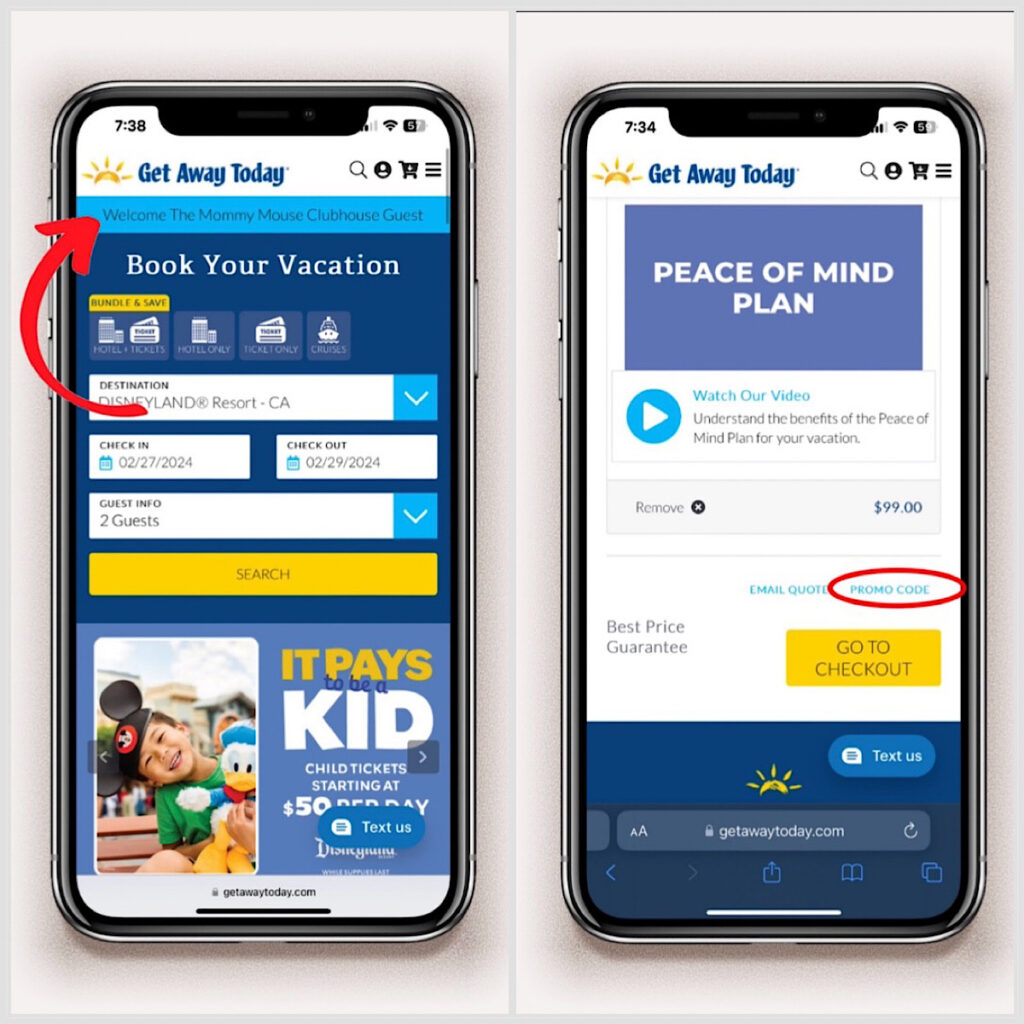
Not only can they help you get the best deals, they can also help you with securing dining reservations, dessert party reservations, and more!
Check Disney World Package Prices here (use coupon code: Clubhouse10) or give them a call at 855-GET-AWAY and mention Mommy Mouse Clubhouse and they will take great care of you!







Arianna says
I’m a little confused. First you say you have to wait 90 minutes to make another reservation if your original fast pass is more than two hours out. But then the very next bullet point says you have to wait 30 minutes to make another reservation unless you redeem your current fast pass reservation first. So is it 30 minutes or 90 minutes?
mindymoser says
So sorry for the confusion and the typo! Yes it is 90 minutes.
Lloyd says
I was wondering if you can link accounts. Currently I have all the tickets/ MAX passes on my phone. Can my wife and our teenagers link to their tickets? That way if they go to different rides they can still use it.
mindymoser says
You can definitely link your tickets to multiple Disneyland apps. When you link the ticket to the first app, be sure to give the ticket a name so you know to whom each ticket belongs. When that same ticket is scanned into the second app, that name will conveniently transfer over. Once all the tickets are scanned, you can use either app to make FASTPASS selections for the group. Have fun!
Michelle says
Do you need to buy a Maxpass for every person in your party to use the FassPass feature or can you just buy it for one person if you will all be together the whole time. Since FassPass is free can you just reserve the ride online using one person's ticket? Just thinking of a way to save a few dollars! Thanks!
mindymoser says
Unfortunately, to use the FASTPASS feature with MaxPass, you will need to purchase MaxPass for everyone that wants to use the FASTPASS. Only the tickets with MaxPass added will show up on the Disneyland app under that section. I hope that helps!
Derek says
Hello, do you know if you can use Disney gift cards to purchase MaxPass? I am going to pick some up at a grocery store since the Chase Freedom card has 5X points at grocery stores this quarter. Thank you!
mindymoser says
I think you can buy MaxPass with a Disney gift card if you buy your Disneyland tickets and add MaxPass directly from Disney. I don't believe you can use gift cards to purchase MaxPass in the Disneyland app. I would probably contact Disney directly to find out for sure.
Ashley Farmer says
I also found that if you have a baby you can use just one MaxPass for an attraction FastPass. When they scan your FastPass ask for a baby pass and you PLUS two additional riders will get in on the one FastPass. They will give you a paper FastPass for your spouse or friend who is staying with the baby and that person can get back in the FastPass line once you are done with two more riders!!!! I would book one attraction FastPass with my MaxPass and then book my husband for a different attraction FastPass with his MaxPass so we alternated and really took advantage of the MaxPass’s because we had a baby! 😉
mindymoser says
That is awesome! I did something like this at Disney World! Love it 🙂
Jessica says
This sounds amazing! We will be going to DisneyLand in October and will be taking our 10 mo old twins along with 2 older kids. So... you are saying, if we were to purchase just one max pass the person redeeming their fast pass through the reservation made on the MaxPass would be able to take the 2 kids with them through the fast pass line and then we can swap and do the same with the baby swap pass? There would be no need get more than one MaxPass (unless we wanted to book more than one fast pass at the same time?)
Because if that is true that will save us A LOT of money! And might even be be worth someone just borrowing a baby to take to Disneyland with them if they didn't have one haha
mindymoser says
Hi Jessica! If you bought just one MaxPass, you could have one adult go through the FASTPASS line (the kids could not go unless they their own FASTPASS) while the other waits with the kids. Then the second adult could go ride with up to two kids using the Rider Switch pass. Hope that made sense 🙂
Jeanne says
I'm so glad to find you! We are traveling to Disneyland next week and I am exreamly confused about the whole photo pass deal...We all have purchased passes with max pass. I was told that when we encounter a photographer, to ask them for a photo card that we use for all photos, but, it sounds like we need to link the photo pass with our max pass so that we have the unlimited downloads. ? Are you saying that we do not need a photo card, but rather just have each photographer scan our max pass? I'm really confused. Will the phone app have a max pass # that we use? And to link the attraction photos, we do what? Can you walk a dummy thru this?
mindymoser says
I’m so excited that you’re going to Disneyland!!! You can link your PhotoPass photos by getting a card from the photographer and linking it to your account later OR by having the photographer scan the code on your Disneyland App. Either way will work. If you use the code in the App, I recommend taking a screenshot of it to have them scan, to help save your phone’s battery.
To link attraction photos, I snap a picture of the photo with my phone when you exit the ride (it will have a number at the top of it). Later that night when I have more time/battery life, you can get into the Disneyland app, scroll down to the PhotoPass section and it will say “Link Photos”. That is where you type in the number that was at the top of the attraction photo and it will appear with the rest of your photos.
Hope that helped! Let me know if you have any more questions 🙂
Alma Garcia says
I purchased a ticket for myself, my husband, my 13 year old son and 5 year old son with Max pass but my daughter is 2 so I didn't purchase a ticket for her can she still use the fast pass even though she doesn't have a ticket?
mindymoser says
Yes she can! As long as she meets the height requirements for the rides you are planning to go on.